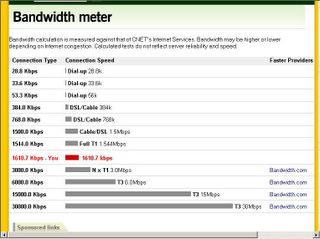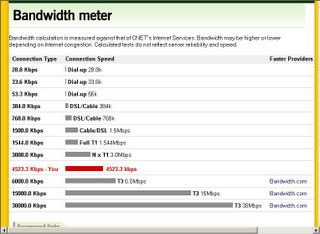A: There are a lot of variables to consider with answering this question.
Typical residential offerings usually have a maximum of 1.5Mbps (1.5 megabits per second), but special connections for home and office can be obtained to go well above that. Keep in mind that you will not normally see 1.5 megabits in a speed test ... due to overhead the more commonly seen speed with this type of connection is in the neighborhood of 1200-1250.
There are two limiting factors that are in place for most connections: the modem and the wiring used to transfer the signal from the modem to the computer. Most home use DSL modems are limited to 10Mbps on the user (LAN) side. The wiring from the modem to the computers is normally Category 5 wiring, or thin ethernet, and that is limited to 100Mbps speed.
Many DSL users are now connected at speeds equal or less than 3000/768, whether they are on ADSL or SDSL.
From
DSL ReportsFiled Under: broadband speed FAQ highspeed DSL cable internet fast public
From
Enigmarelle:
Like most operating systems, Mac OS X doesn't come out of the box to take full advantage of a high-speed, broadband internet connection. Luckily, because of its Unix base, there's an easy fix for that. By making certain tweaks to your network settings, you may be able to almost double your download speeds.
Broadband Optimizer works by increasing the memory buffers used for TCP transfers, so that data comes in bigger chunks at at time - Man-sized broadband chunks, not modem-sized kiddie chunks.
Enjoy your newfound speed :) You may want to further tweak your settings for your particular connection by opening the file named BroadbandOptimizer inside the folder you just installed in any text editor (BBEdit, vi, or our own TideText work well. If you use TextEdit make sure you're saving the file in plain text mode, not RTF. If you're using another text editor, make sure you're saving with UNIX line endings.) Change the numbers above to a slightly lower amount (they're already set as high as is likely to make any improvement.) The OSX default is 32768, so that's the lower limit that makes any sense. Try 49152 to start with.
See more information, including FREE download & installation instructions, click here.Filed Under: broadband speed increase optimize mac OSx TCP/IP bits megabits public
If you are a Linux user trying to configure your Cable Internet Modem and you would like some help getting it figured out, you should visit the
Cable Modem HOW TO Guide, writted by Howard Shane.
The guide answers such questions/issues as:
- I get kicked offline about once every 4 days, for no apparent reason.
- I get the following messages on boot-up; are they errors?
- Networking and Ethernet Support for Cable Modems
- USB Interface Support
- The Modem Device
- The DHCP Client
And talks about Cable Modems such as:
- Ambit modems
- Broadcom Cable Modems
- Ericson PipeRider Modems
- Motorola SurfBoard Modems
- RCA (Tompson) Modems
- Terayon Modems
- Toshiba PCX-XXXX Cable Modems
- Webstar Modems
The question comes up sometimes, "Can I force my IP address to change"? This often happens when your IP address has become "tagged" by hacked computers that browse the web looking for open ports to hack.
This is especially important if you're running a server or services on your home network. Even if you're just running a mail server or you have a simple web server running, over time, you, your network, and especially your modem and router will notice a dramatic spike in traffic. Your connection will slow down, and you may even have to reboot or recycle your modem every few hours or every day because your connection just "goes bad".
Of course, you should have at least a
router or some kind of
firewall (software ones will do, but they can be hacked. A
hardware firewall is best. A basic one is built into most Cable/DSL Home Networking
Equipment).
But, even with a firewall, your connection can get hammered and you just want to change IP addresses to further mask yourself. Changing your IP address when you're being
DDOSed is like getting lost in a crowd of people if someone is following you.
The forums at Broadband Reports has a
thread on this topic, with a good explaination of where your IP address comes from:
[Your ISP] assigns an IP address based on the MAC address of the device directly connected to the cable modem. If you change the MAC address of the device connected to the cable modem, that device will get a new IP address.
...
Some NICs let you specify their address [MAC] overriding the NIC's default. With others you'll need a third party utility like SMAC.
You must be careful to select a MAC address that will not conflict with another user on the network. I CAN'T STRESS THIS ENOUGH.
The modem "learns" the MAC address of the device it's connected to, and must be powered down for about 30 seconds for it to be able to learn the new MAC.
Good luck!
Filed Under: IP IPaddress force address change cable broadband DSL Internet MAC
Wikipedia
defines the DoS as:
A denial-of-service attack (also, DoS attack) is an attack on a computer system or network that causes a loss of service to users, typically the loss of network connectivity and services by consuming the bandwidth of the victim network or overloading the computational resources of the victim system.
The 'pedia also
gives details on how these attacks are perpetrated, why, and how you can survive them. The most common that we see are distributed, or "DDoS" attacks, usually against big websites, corporate networks, or other targets. For example:
The White House,
Microsoft,
E*Trade & ZDNet and many more.
Curious about how a DDoS attack works? Try reading GRC's
documentary of their DDoS Survival.
Filed Under: ddos dos denial-of-service attack hack crack web broadband public
To get your home network going, or to play games over the Internet, you may need to find out what your public IP Address is. This is the unique location of you (or your firewall router) on the Internet. No two machines can have the same IP Address.
See your public IP address in the small window, below:
Thanks to dyndns.org for the link.
If you are running a server on your network, or you want a domain name (some are free) to point to your computer or network so you can remember a name instead of a confusing IP address, then go see the FAQ and tools at
DNS Made Easy.
On the homepage, click to Resources/Help, then to Instructions, FAQ, or DDNS (Dynamic DNS) Clients. I have been running Dynamic DNS for 5 years now. For the last 2, I have been using DNS Made Easy. Their service is excellent!
Filed Under: IP IPaddress address info tools bookmark web public
If you're thinking about ramping up to high speed Internet, a great article on the subject was found at the
cable modem information network:
So, you're thinking about switching from your painfully slow dial-up Internet service to a speedy cable modem broadband internet connection? We'll help get you started with a quick overview of cable Internet services.
The Broadband Cable Modem Speed Situation To get going, it's important to address the issue of cable modem access speeds, which is probably why you're interested in broadband service in the first place.
Many cable companies and Internet service providers argue that cable modems are as much as 100 times faster than a dial-up Internet connection, running at an ultra fast speed of 5 million bits per second (mbps). In theory, it's possible. But a more realistic speed is 1 mbps, or about 20 times faster than a typical 56,000-bits-per-second (kbps)dial-up connection.
Still, that's quite a leap in performance, an upgrade well worth the investment. Web pages that can take minutes to paint with a dial-up connection will pop up instantly with a cable modem. If you frequently download large files, such as video and audio clips or software, a cable modem will make life much easier. Because cable modems are always on -- that is, constantly connected to the Internet -- there's no need to dial in to an Internet service provider (ISP). Simply click on your browser and you're on the Internet. No more waiting, no more busy signals.
Broadband Cable Modem Internet Access Broadband Cable modem internet subscribers are typically charged for service on their cable bill, rather than paying the ISP directly. The service is usually marketed under names like Road Runner, but the cable company and ISP have distinct responsibilities.
Your local cable company is responsible for installing the cable modem and managing the quality of your service over the local cable network. At the cable company's main network office -- commonly called the "headend" -- you're connected to the cable ISP's national backbone. It, in turn, is plugged into the Internet. The ISP actually provides the Internet connectivity, while your cable company will provide basic technical support. Who do you talk to when there's a problem? Chances are that your cable company will direct you to your ISP.
Cable modem internet service is typically priced from $30 to $50 a month, which covers the cable modem rental fee; unlimited Internet access; and Internet application software, such as a Web browser and e-mail applications. Cable modem service installation fees, which usually run from $50 to $150, cover cable wiring, an Ethernet card for your computer, and software configuration.
Broadband Cable Internet Service Availability Cable modem service availability is still relatively limited. That's because cable companies must first upgrade their networks by installing fiber-optic lines and two way data-transmission capabilities -- a time-consuming, expensive undertaking. Today, about 44 million homes in the U.S. and Canada -- 40% of those nations' households -- are equipped for service. Thousands of homes are being upgraded every day, but it will take some time before the U.S. and Canada are completely wired for broadband access. To find out if you are, visit our Service Availability page.
Article submitted by email from rajj
It appears that
Verizon Communications is notching up their broadband offerings
as well:
On Monday, [Verizon] announced it would be doubling the speed of its $30-a-month service. It also said it will add 11 new communities in Massachusetts to its list of fiber-to-the-home deployments. (via cnet)
The new speeds will reach about 3 mbps (megabits per second) for downloading files, sound, images, and web browsing. This doubles their current download rates, and the company hopes this move will bring Verizon closer to matching their cable internet competitors like
Comcast who recently
upgraded all their users to 4 mbps (megabits per second)
Their fiber-to-the-home installations will enable speeds of 30mbps (wow), and they plan to serve video over the network as well.
Filed Under: verizon broadband cable internet modem DSL ADSL SDSL high speed hispeed fiber public
"MTV has launched a beta broadband video service called
MTV Overdrive. The service "brings you the latest news, music, live performances, short form shows and music videos directly to your PC." (via
paidcontent.org and
boingboing)
Sounds a lot like
Comcast's famous "the fan" video service, which is flash based, and comes free if you're a customer... without the ads that it appears MTV is serving up.
BusinessWeek Online
reports that Broadband high speed Internet has changed the way people communicate.
And because these fast, always-on connections allow people to check e-mail and surf the Web around-the-clock without hogging phone lines, Americans with broadband access tend to spend 50% more time online than their dial-up counterparts.
Especially among a new market demographic with a suprizing name:
Some pundits call the under-25 crowd the super-communicators. They love instant messaging (IM) and spend more money on their cell phones than on cigarettes, candy, or music. They like to be in touch with their friends while at school, the mall, or home. Thanks to high-speed connections, they can do just that... "This is a wide-scale shift."


In a great move for residential Internet users,
Comcast has upgraded all their residential Cable Internet customers from 1.5 mbps to about 4mbps! Personally, my connection
ranked even higher!
And, better yet, this is their standard service. More blistering speed is available, however, for just a $10/month extra fee, but that's cheaper than renting a movie (late fees included).
Of course, all of Comcast's extra features are included, like "the fan" and rhapsody unlimited music and Internet radio, plus a gamer's delight of online games, cool forums and so much more.
Not yet a Comcast customer? Personally, I think there's never been a better time to switch, with their
sweet signup deal, free MP3 Player, and Cash Back.
Text from service announcement:
Important Speed Increase Update
Just when you thought the internet couldn't get any faster, Comcast High-Speed Internet brings it to you with more blazing speeds than ever before.
During the previous weeks Comcast has been upgrading all of our High-Speed Internet Service customers from 3Mbps downstream and 256Kbps upstream to speeds as fast as 4Mbps downstream and 384Kbps upstream - at no additional charge. All residential Comcast High-Speed Internet markets have now been upgraded to the 4Mbps/384Kbps service.
If you do not automatically receive the speed upgrade, please powercycle your cable modem. If you currently subscribe to the $10 Add-On For Speed package, your downstream and upstream will increase respectively from 4Mbps/384Kbps to 6Mbps/768Kbps.
Filed Under: broadband comcast cable internet modem DSL ADSL SDSL high speed hispeed
I got an email telling me
Comcast had
upgraded my Internet Speed. I had to check it out (especially before writing about it here). These are my results, uncut:
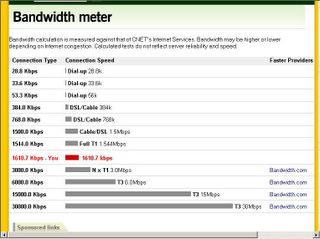
Using cnet's Broadband Speed Test, I checked my Comcast Cable connection before recycling my modem to upgrade my speed. Here, my bandwidth measures at 1,610.7 kbps! (1.61 mbps). That's better than a full T-1 Connection right into my house!
Test taken @ 5:03:04pm Mountain Time, April 4, 2005
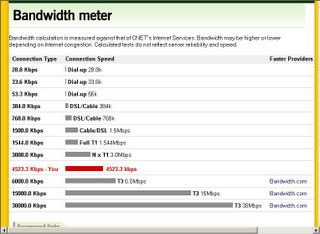
After recycling my modem like Comcast told me to, I retested. This is unbelievable!
My connection now registers at 4523.3 kbps! That's more than 4.5 megabits per second! That should download an entire MP3 in about 1 second! Unbelievable.
Test taken @ 5:14:44pm Mountain Time, April 4, 2005.
Bottom Line: Comcast is a sweet deal. Same price as DSL, 4x faster. Duh. If you're not using Comcast yet, I suggest you switch... now. That old DSL line of yours is leaking bandwidth!
Filed Under: broadband comcast cable internet modem DSL ADSL SDSL high speed hispeed
It's closer than you think according to tests of the new ADSL2+ technology. News.com
reports that companies such as NTL and British Telecom are testing it already:
"The field trials are to determine the technological potential of these next-generation broadband services and evaluate the operational benefits of ADSL2+," said an NTL spokesman. "Our fiber-rich network means that we have the potential to provide customers with multiple services through a single high-speed IP connection."
Swwweeeeetness!
Filed Under: broadband hispeed mbps adsl adsl2 adsl2+ public
Myke Myers offers a cool prediction about the upcoming trends in broadband Internet and high speed Internet access:
What we’re talking about here is a bandwidth explosion on the edge, where the infrastructure will be funded and built by the people, for the people… all without any central planning or capital outlays by the Internet access duopoly of cable and telcos. And the realization of such bandwidth nirvana by way of grass-roots deployment will lead to “social computing” in the truest sense.
Filed Under: broadband wireless trends internet public prediction highspeed
Ninad Mehta
notes a Business Week article that discusses the United States' broadband policies versus other nations.
Personally, I think a big problem comes from the big Telcos waving their big dollars in front of Congress to keep the fledgling industry from really spreading its wings.
Filed Under: trends broadband telcos public wireless emerging technology tech
Internet Telephone provider Vonage says Canadian broadband Internet company, Clearwire, has blocked usage of their Broadband Phone application, claiming the voice-over-ip program is too "bandwidth hungry".
This may be a tough blow for the new industry, already taking shots at traditional phone services.
But wait, there's more...
Gigabyte March and Advanced Pipeline report that Clearwire is shortly announcing their own private VoIP service to their own customers, similar to such services being offered in the US by Comcast and other companies.
"While a company executive claimed the restrictions were necessary to ensure network performance reliability, Clearwire could not explain how that issue would be resolved when it offers its own VoIP services in the near future. Earlier this month, Clearwire signed an agreement with Bell Canada under which Bell Canada will provide VoIP systems and services for Clearwire, at a date and price yet to be announced. " (via Advanced Pipeline)
More precisely, Clearwire and Bell Canada have a $100 million investment into the company's VoIP future.
Filed Under: broadband vonage VoIP IP telephony carrier telco bandwidth technology trends highspeed public
Protected Keywords: Effective April 5, 2005 please be advised that PeoplePC will be asking all affiliates to limit their high bids for PeoplePC-branded keywords on Google and Overture to $0.50. This bidding cap will be in effect for all of the following: -Any combination of PeoplePC and other words including: -PeoplePC, PeoplePC Ultimate, PeoplePC Online, PeoplePC Online, PeoplePC Online MaxSpeed, PeoplePC Online Accelerated, PeoplePC Online Ultimate, PeoplePC Online Ultimate MaxSpeed, PeoplePC Online Ultimate Accelerated, www.peoplepc.com, www.peoplespc.com, www.peoplepconline.com. -Any variation or misspellings of the name PeoplePC (ie-PoeplePC, PeoplesPC, People PC etc.)
Recommended Keywords: 56k, 56k access, 56k dail up, 56k dailup, 56k dial up, 56k dialup, 56k dial-up, 56k internet, 56k internet access, access internet gratuity, access provider internet service, bonanza isp, cheap internet, cheap internet access, cheap isp provider, cheap ok internet access, cheapest isp, computer internet access, dail up, dail up internet, dail up internet access, dail-up, dailup internet, dail-up internet, dailup internet access, dail-up internet access, dial up, dial up internet, dial up internet access, dialup, dialup, dial-up, dialup internet, dial-up internet, dialup internet access, dialup internet access, dial-up internet access, free dial up isp, free internet, free internet access, free internet service provider, free isp service, free trial internet access, free unlimited isp, hotel internet access, I.S.P., internet access, internet access company, internet access Lancaster (and other city names), internet access numbers, internet access Pennsylvania (and other State names), internet access provider, internet access services, internet access speed, internet dial up access, internet service, Internet Service, Internet service, internet service access, internet service provider, ISP, isp free trial , isp la (and other city names), isp lookup, isp speed, low cost internet access, ultimate internet access, unlimited internet access, value dail-up, value dialup, value dialup, value dialup , value dial-up, Any combination of PeoplePC and another word, PeoplePC, PeoplePC Ultimate, PeoplePC Online, PeoplePC Online, PeoplePC Online MaxSpeed, PeoplePC Online Accelerated, PeoplePC Online Ultimate, PeoplePC Online Ultimate MaxSpeed, PeoplePC Online Ultimate Accelerated, www.peoplepc.com, www.peoplespc.com, www.peoplepconline.com, Any variation or misspellings of the name PeoplePC (ie-PoeplePC PeoplesPC People PC etc.)
Non-compete Keywords: Effective April 5, 2005 please be advised that PeoplePC will be asking all affiliates to limit their high bids for PeoplePC-branded keywords on Google and Overture to $0.50. This bidding cap will be in effect for all of the following: -Any combination of PeoplePC and other words including: -PeoplePC, PeoplePC Ultimate, PeoplePC Online, PeoplePC Online, PeoplePC Online MaxSpeed, PeoplePC Online Accelerated, PeoplePC Online Ultimate, PeoplePC Online Ultimate MaxSpeed, PeoplePC Online Ultimate Accelerated, www.peoplepc.com, www.peoplespc.com, www.peoplepconline.com. -Any variation or misspellings of the name PeoplePC (ie-PoeplePC, PeoplesPC, People PC etc.)
Usage Recommendation: Note: Affiliates may not identify themselves as an "Official" or "Home" site and must identify themselves as "Affiliate" on all PPC SE listings